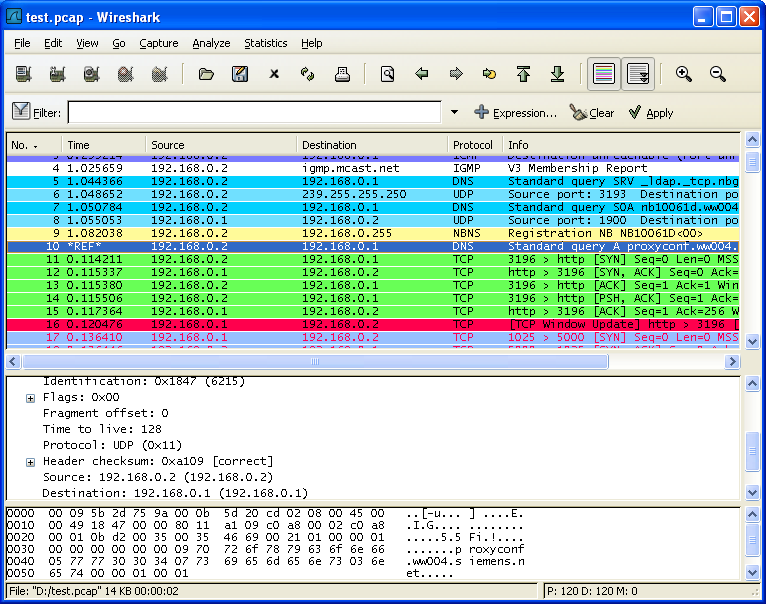Here are the top 10 Best Network Monitoring Tools
Network monitoring is an important part of your network management strategy, providing valuable insight into network-related issues that may impact your organization. By regularly monitoring your network, you reduce risks such as network overload, router problems, downtime, cybercrime, and data loss.
Regarding network monitoring, the tool supports some of the most popular vendors such as Cisco, Fortinet, Sophos Firewall, Checkpoint, Juniper, Huawei, F5 networks etc.
Why is Network Monitoring so important?
Network monitoring is the foundation of network management, providing businesses with real-time information about network components, performance, productivity and security. By monitoring your network, you can quickly identify security risks and other anomalies. You can also avoid irreparable damage to your servers, systems, and infrastructure. Deploy network monitoring in your organization and build better networks with low latency and higher speeds. Organizations invest in network monitoring for many reasons. Security is a top priority for most businesses, and network monitoring will identify cybercrime, insider threats and unauthorized network access. Businesses that provide goods and services to their customers also use network monitoring to reduce downtime. As network engineers and administrators, we mostly focus on managing and configuring hardware devices such as routers, switches, firewalls, load balancers etc. Network monitoring tools give you visibility and awareness of what is happening in your network infrastructure (including IT infrastructure such as servers, workstations, applications, and infrastructure). network infrastructure such as routers, switches, etc.).
1. Advanced IP Scanner
Reliable and free network scanner to scan LAN networks. The program displays all network devices, gives you access to shared folders, allows remote computer control (via RDP and Radmin) and can even remotely shut down the computer . It is easy to use and works like a portable version. It should be the first choice of any network administrator.
You can download it from : https://www.advanced-ip-scanner.com
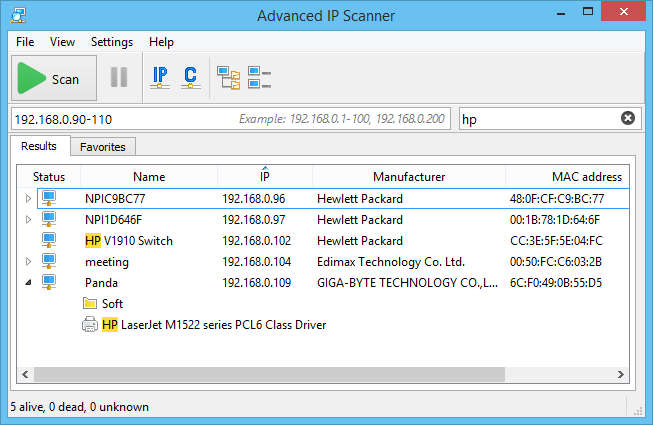
2. Port Checker tool
Open Port Checker is a tool you can use to check your external IP address and detect open ports on your connection. This tool is useful for finding out if your port forwarding is configured correctly or if your server applications are blocked by a firewall. This tool can also be used as a port scanner to scan your network for commonly forwarded ports. You can use below link for port checking as,
https://www.yougetsignal.com/tools/open-ports
Most Commonly Used Ports
Port numbers ranges from 1 to 65535, out of which well known ports are pre-defined as convention by IANA.
- 0-1023 – Well known ports (HTTP, SMTP, DHCP, FTP etc)
- 1024-49151 – Reserved Ports
- 49152-65535 – Dynamic/Private Ports
Some Well known ports
- 20 & 21 – FTP (File Transfer Protocol)
- 22 – SSH (Secure Shell)
- 23 – Telnet, a Remote Login Service
- 25 – SMTP (Simple Mail Transfer Protocol)
- 53 – DNS (Domain Name System)
- 80 – HTTP (Hypertext Transfer Protocol)
- 110 – POP3 (Post Office Protocol 3)
- 115 – SFTP (Secure File Transfer Protocol)
- 123 – NTP (Network Time Protocol)
- 143 – IMAP (Internet Message Access Protocol)
- 161 – SNMP (Simple Network Management Protocol
- 194 – IRC (Internet Relay Chat)
- 443 – SSL / HTTPS (Hypertext Transfer Protocol Secure)
- 445 – SMB
- 465 – SMTPS (Simple Mail Transfer Protocol over SSL)
- 1433 – MSSQL Port
- 3303 – MYSQL Port
- 993 – IMAPS (Internet Message Access Protocol over SSL)
- 995 – POP3S (Post Office Protocol 3 over SSL)
- 3389 – RDP (Remote Desktop Protocol)
- 5631 / 5632 – PC Anywhere
- 3306 – MySQL
- 5432 – PostgreSQL
- 5900 – VNC
- 3389 – Remote Desktop
3. EMCO Ping Monitor Overview
The program uses ping monitoring to interact with network hosts and detect their network status and performance. The program can monitor multiple servers at the same time and interact with each server independently. An exceptional high-performance engine can monitor more than 8,000 servers with latency accuracy of 0.01 ms. Use to visit below link for more details as,
https://emcosoftware.com/ping-monitor
The Free edition allows monitoring up to 5 hosts. It does not allow any specific configuration for hosts. This edition offers the standard Windows ping latency measurement with a 1ms precision. It allows only one connection to a server at a time.
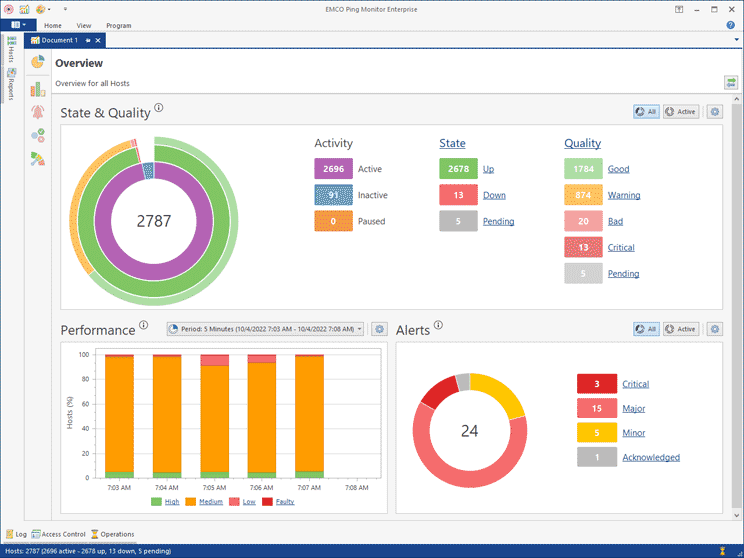
4.ZABBIX for scalability
Zabbix is a professionally developed open-source software with no limits or hidden costs. This software is user for server monitoring, network monitoring, Cloud monitoring, application monitoring etc.
You can get this using below link as, https://www.zabbix.com/

5. PingPlotter Network Monitoring Tool
PingPlotter is a network monitoring and troubleshooting solution that helps millions of internet citizens find the source of network problems and prove the culprit
Use this software using link as, https://www.pingplotter.com/download/
6.EasyNetMonitor
Software that tracks the status of devices and services on a network with customizable alerts and reports. Freeware network monitoring software download,
Use this software using link as, https://easynetmonitor.en.lo4d.com/windows
7.Wireshark
The non-profit Wireshark Foundation supports the development of Wireshark, a free, open-source tool used by millions around the world. To use this software go to below link and download it as, https://www.wireshark.org/