How to Crimp Cat5 / Cat6 Network Patch Cables Using RJ45
Types of Ethernet Cabling
Ethernet cables are shielded and unshielded which relates To Switches, Routers, Computer, Laptop, Modem for communication purposes.
There are Three Types of Ethernets Cabling available in the market as,
- Straight-Through Cable
- Crossover Cable
- Rollover Cable
Straight-Through Cable:
A Straight-Through Cable, also known as a patch cable, is a specific type of Ethernet cable used for connecting various networking devices. It plays a crucial role in establishing wired connections within networks, ensuring efficient data transfer and communication. Let’s delve into a detailed explanation of Straight-Through Cables:

- Cable Structure:
- A Straight-Through Cable consists of twisted pairs of wires encased in an outer sheath. The most common type of twisted pair cable used for this purpose is Category 5e (Cat 5e) or Category 6 (Cat 6) cable.
- Wiring Configuration:
- The defining characteristic of a Straight-Through Cable is that both ends of the cable have identical wiring configurations. In other words, the wire at Pin 1 on one end of the cable is connected to the same Pin 1 at the other end, and so on. This consistent wiring is crucial for its functionality.
- Purpose and Usage:
- Straight-Through Cables are primarily used to connect devices that have different functions in a network. Common applications include connecting:
- Computers to network switches or hubs.
- Computers to routers.
- Routers to modems.
- Any device to a network switch or hub.
- Color Code:
- To ensure that both ends of the Straight-Through Cable have identical wiring, a standardized color code is followed. The most commonly used color code for Straight-Through Cables is the T568B wiring standard:
- Pin 1 (White/Orange)
- Pin 2 (Orange)
- Pin 3 (White/Green)
- Pin 4 (Blue)
- Pin 5 (White/Blue)
- Pin 6 (Green)
- Pin 7 (White/Brown)
- Pin 8 (Brown)
- Functionality:
- The consistency in wiring ensures that signals transmitted from one device’s transmitting pins reach the corresponding receiving pins on the other device. This direct, unaltered communication is vital for data transmission and network connectivity.
- Common Applications:
- Straight-Through Cables are used in various settings, including:
- Home Networks: To connect computers, gaming consoles, and smart devices to home routers or switches.
- Office Networks: To link computers, printers, and network devices in small office environments.
- Data Centres: To establish connections between servers, switches, and routers.
- Educational Institutions: In computer labs and classrooms to connect computers to the network.
- Retail and Business Environments: For point-of-sale systems, barcode scanners, and other devices.
- Versatility:
- Straight-Through Cables are versatile and essential components in networking. They provide a straightforward, plug-and-play solution for connecting devices with different functions, allowing them to share data, access the internet, and communicate seamlessly.
Crossover Cable
A Crossover Cable is a specialized type of Ethernet cable designed for connecting similar devices directly to one another, without the need for a network hub or switch. Unlike a Straight-Through Cable, which connects devices with different functions, a Crossover Cable allows devices of the same type to communicate effectively. Here’s a detailed explanation of Crossover Cables:
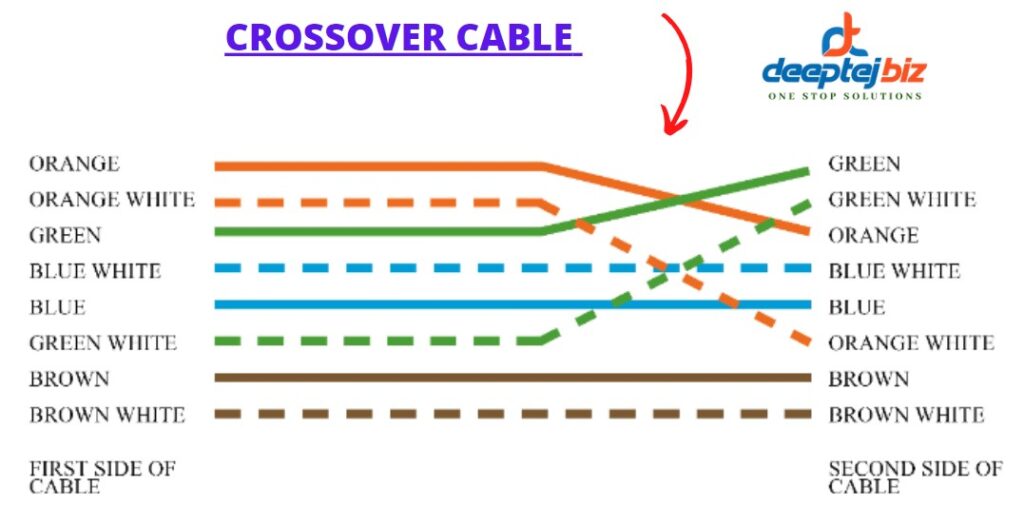
- Cable Structure:
- Crossover Cables are constructed using twisted pairs of wires encased in an outer sheath, much like other Ethernet cables. The most common type of twisted pair cable used for crossovers is Category 5e (Cat 5e) or Category 6 (Cat 6) cable.
- Wiring Configuration:
- The key feature that distinguishes a Crossover Cable is its unique wiring configuration. Unlike Straight-Through Cables, where both ends have identical wiring, a Crossover Cable has different wiring at each end. Certain wire pairs are crossed over to allow for direct communication between similar devices.
- Purpose and Usage:
- Crossover Cables are specifically used for connecting devices of the same type. Common applications include connecting:
- Computer to Computer
- Switch to Switch
- Router to Router
- Color Code:
- To achieve the crossover effect, Crossover Cables follow a specific color code. The most widely used color code for Crossover Cables involves using one end with the T568A wiring standard and the other end with the T568B wiring standard. This arrangement ensures that transmit signals from one device match the receive signals of the other device.
- One End (T568A):
- Pin 1 (White/Green)
- Pin 2 (Green)
- Pin 3 (White/Orange)
- Pin 4 (Blue)
- Pin 5 (White/Blue)
- Pin 6 (Orange)
- Pin 7 (White/Brown)
- Pin 8 (Brown)
- The Other End (T568B):
- Pin 1 (White/Orange)
- Pin 2 (Orange)
- Pin 3 (White/Green)
- Pin 4 (Blue)
- Pin 5 (White/Blue)
- Pin 6 (Green)
- Pin 7 (White/Brown)
- Pin 8 (Brown)
- One End (T568A):
- Functionality:
- The crossover wiring configuration allows similar devices to communicate directly. For example, when you connect two computers using a Crossover Cable, the transmit signals from one computer’s transmitting pins go directly to the corresponding receiving pins on the other computer, facilitating two-way communication.
- Common Applications:
- Crossover Cables are commonly used in scenarios such as:
- Peer-to-Peer File Sharing: To connect two computers for sharing files and resources.
- Network Device Configuration: For direct connections between routers or switches to configure network settings.
- LAN Gaming: To link gaming consoles for multiplayer gaming without a router or hub.
- Versatility:
While Straight-Through Cables are more common in general networking, Crossover Cables are valuable for specific direct device-to-device connections. Their unique wiring configuration allows for efficient communication between similar devices, making them an essential tool in certain networking situations.
Rollover Cables
A Rollover Cable, also known as a rolled cable or console cable, is a specialized type of Ethernet cable used primarily for configuring and managing networking devices like routers, switches, and network appliances. This cable plays a crucial role in establishing a direct connection between a computer or terminal and a network device’s console or management port. Let’s explore Rollover Cables in detail:
- Cable Structure:
- A Rollover Cable consists of multiple twisted pairs of wires enclosed in an outer sheath, similar to other Ethernet cables. However, it is distinguished by its unique wiring configuration.
- Wiring Configuration:
- The defining feature of a Rollover Cable is its reversed or “rolled over” wiring compared to traditional Ethernet cables. This means that the order of the wires at one end of the cable is precisely reversed at the other end. This unique configuration is essential for its intended purpose.
- Purpose and Usage:
- Rollover Cables are specifically designed for connecting a computer or terminal to the console or management port of a networking device. This direct connection enables network administrators and technicians to configure, manage, troubleshoot, and monitor network equipment.
- Color Code:
- Rollover Cables do not adhere to the standard T568A or T568B color codes used in other Ethernet cables. Instead, they follow a specific pinout, which varies depending on the manufacturer of the networking device. It’s essential to consult the device’s documentation or label to determine the correct pinout for your specific equipment.
- Functionality:
- The reversed wiring configuration in a Rollover Cable ensures that the transmit signals from the computer’s transmitting pins connect to the corresponding receiving pins on the console or management port of the network device. This direct connection allows for communication between the computer and the device’s command-line interface (CLI) or configuration menu.
- Common Applications:
- Rollover Cables are primarily used for:
- Initial Configuration: When setting up a new networking device, such as a router or switch, administrators use Rollover Cables to establish the first connection and configure the device’s settings.
- Troubleshooting: When diagnosing and resolving issues with network equipment, technicians connect a Rollover Cable to access the device’s CLI and logs.
- Firmware Updates: For upgrading the firmware or software of network devices through a direct console connection.
- Password Recovery: In situations where a device’s password is lost or forgotten, a Rollover Cable allows access to the device’s recovery or password-reset process.
- Versatility:
While Rollover Cables have a specific use case for direct console access, they are essential tools for network administrators and technicians. These cables enable them to maintain, configure, and troubleshoot networking devices efficiently, ensuring the network’s reliability and security.
